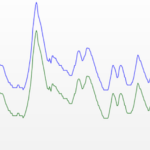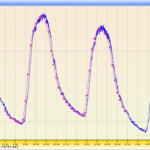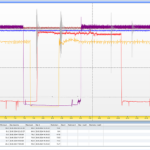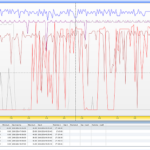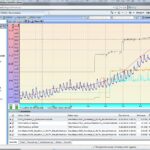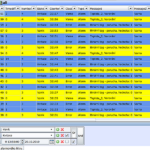The modul COMES Historian serves for process tags acquisition e.g. from sensors and control systems of a technology. The process tags and alarms are stored and archived in the COMES Historian that displays tags in form of trends and alarms in form of tables. Furthermore the COMES Historian presents data on-line or in historical interval that can by set by the user.
The trend display can be configured by the user nad saved. Process alarms can be configured (selected and filtered) in the form of tables and user can save them under the name.
Trends of the analog and digital process tags
User can configure its process trends from process tags stored in the COMES Historian. Trends allows process analysis in the selected time interval with functions:
- real time or historical trends
- select of tags to be displayed
- set of the display paeameters (time interval, interpolation, …) of the process tags
- smooth change of time and value axis
- zooming of the selected part of the trend
- comparsion of trends with trends of one other or more additional time axes etc.
In case of troubles with production or its quality the process data can be displayed on-line during the production.
The modul provides data interface to other COMES modules, for example to document live process run in the form of trend object in the production protocol. The trends can be exported to Microsoft Office (.xls, .csv) for their further processing. The trends can be stored under the structure to the corresponding equipment (unit, machine, line – logical plant equipment model is prepared in modul Logon) to be used later.
Management of the process alarms
COMES Historian collect alarms from control systems of technologies and provides user with configuration of own tables filtered upon various conditions. Those filters can be set to evaluate data from various columns correspondig with alarm data log. So user can set filters to time interval, equipment-machine, priority, type etc. The user configuration of the alarm table can be stored under generated user name. Also access rights for the other user or user groups can be set.
User can set unlimited number of conditions for alarm selection and filtering that can be joined with math operators AND, OR etc.
Support for process optimisation
COMES Historian supports users such (technologists, process engineers, QA) for quality insurance of production and process technology optimization. The analysis of process alarms is heplful to checks non conformities, failures and status when process values goes out of limits. Alarms can be send to users as information or warning as well as can be logged to the protocols.
Use of the COMES Historian
COMES Historian could be installed and used as separated COMES module and serve as process data collector above control systems of varions manufactures using OPC or special drivers. However for SIEMENS control systems such as Simatic PCS7 and HMI WinCC is COMES Historian able automatically transfer and archive their historical data (tags, alarms). COMES Historian is often used in process industries such es energy generation, chemistry and biochemistry, pharma and cosmetics, production of food and beverages, building materials but also in machining industry and automotive.
An interesting COMES Historian option is use for suppliers of technologies to analyse functionality of delivered plants to support their users in analysis of process behaviour, failures or for waranty problems. The technology monitoring functions can provide technological manufacturers with functions (process trends, alarms) as SaaS (Software as a Service) in Cloud. This can save time to engineers and costs of manufacturers.
Examples of trends and alarms see below.
- C4C – COMES for Cloud remote monitoring of the technology
- COMES Historian trend with the calculated curve
- The trend with tags under more time axes
- The tag comparsion of the two batches
- The access of collaborating engineers can be limited by time interval
- The trend of temperatures of the drying kiln
- The trend of level tags of a technology
- The trend of speed tags of presses
- The trend of air pressure tags of a technology
- COMES Historian trends of building automation tags
- COMES Historian – list of technological alarms
- COMES Historian – alarm filters by the logical operators
- COMES Historian – two level alarm filtering option